windows-ahk
Windows AHK Script
A simple and intuitive AutoHotKey script designed to enhance Windows shortcuts and improve your workflow.




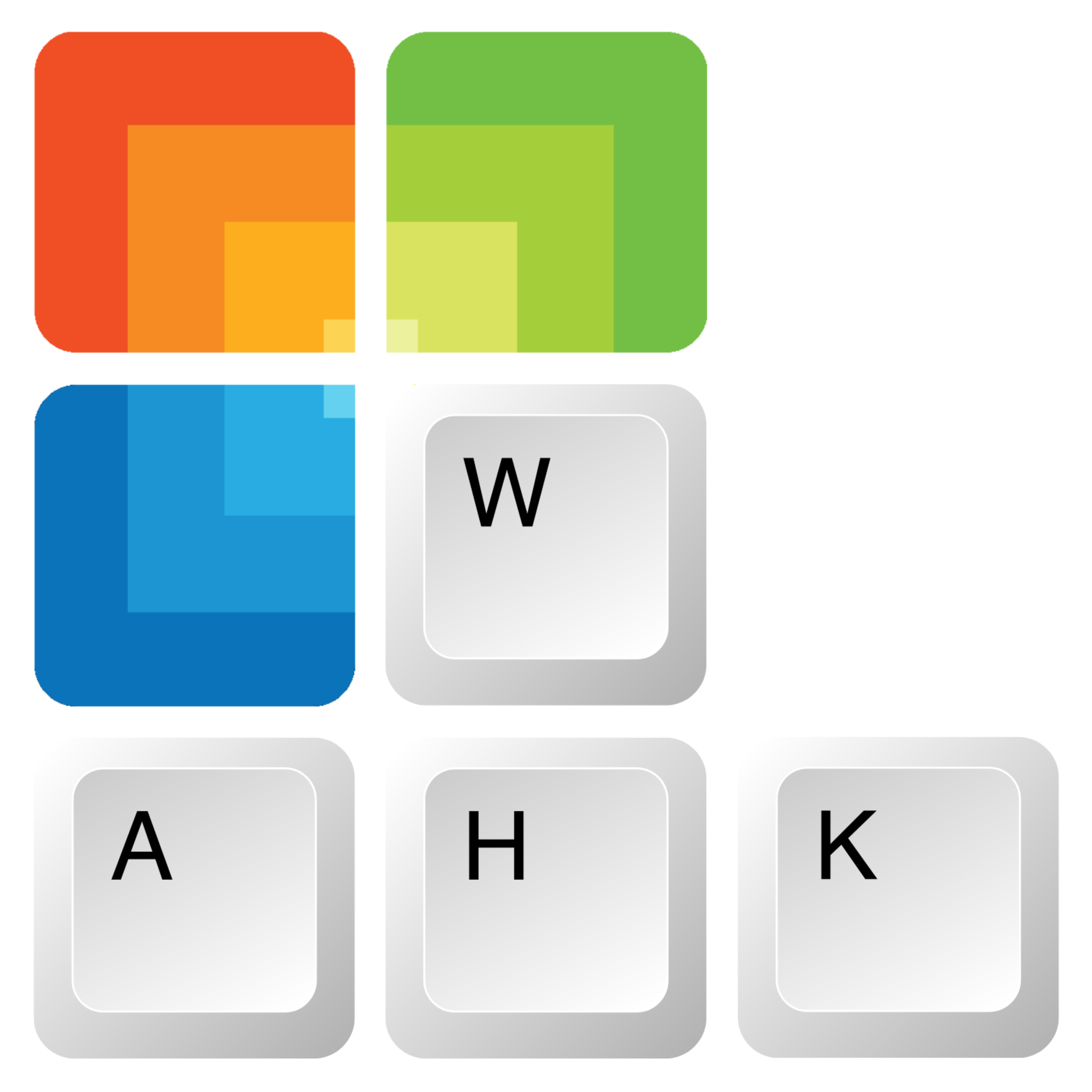
🚀 Features
Here are some of the features that windows offers:
- Quickly open and switch between applications.
- Effortless navigation in the Windows File Explorer.
- Quick text searches (via text selection).
- Toggle presentation modes.
- Transform text case with ease (e.g., from
hello, world!toHello, World!). - Convenient hotstrings for retrieving the current date and time (e.g., type
/dateto get the current date, e.g., July 13, 2022) and more.
Learn more about AutoHotKey
AutoHotkey is a free and open-source scripting language for Windows, originally designed to create custom keyboard shortcuts, automate tasks, and perform fast macro-creation. It empowers users of all skill levels to automate repetitive tasks in Windows applications. - Official Website: [autohotkey.com](https://www.autohotkey.com) - Download AutoHotkey: [autohotkey.com/download](https://www.autohotkey.com/download) - Direct Download: [autohotkey.com/download/ahk-install.exe](https://www.autohotkey.com/download/ahk-install.exe)📖 Usage
CAUTION!
THESE SCRIPTS TEND TO BE VERY ADDICTIVE.
Option 1
✅ Recommended
- Download the [
WINDOWS_AHK.exe] from the latest releases. - Run the
WINDOWS_AHK.exefile. Done!
Option 2
☑️ For users who prefer not to use .exe files or wish to make customizations
- Download and install AutoHotKey v2 from autohotkey.com/download.
- Download the
WINDOWS.ahkscript from the latest releases (or clone the repository). - Run the
WINDOWS.ahkscript. Done!
⌨️ Keyboard Shortcuts
Explore the available keyboard shortcuts in keyboardshortcuts.md or download the keyboardshortcuts.pdf.
Ctrl + Shift + Alt + \
🔗 Additional Resources
- 🔍 AutoHotKey Documentation
- 📜 AutoHotkey Script Showcase – Discover scripts created by different authors that showcase AutoHotkey’s capabilities.
- 🛠️ Skrommel’s One Hour Software – More useful scripts and utilities.
- 📄 md2pdf by @realdennis - Offline markdown to PDF converter.
This PDF is generated using md2pdf.netlify.app from github.com/realdennis/md2pdf.
💬 Join us on Discord
at discord.gg/a2NyrV6PBY to connect with other Windows AHK users and get support.
📜 License
Copyright © Bibek Aryal. All rights reserved.
This project is licensed under the GNU GPLv3 - see the LICENSE file for details.
Made with ❤️ by Bibek Aryal.
